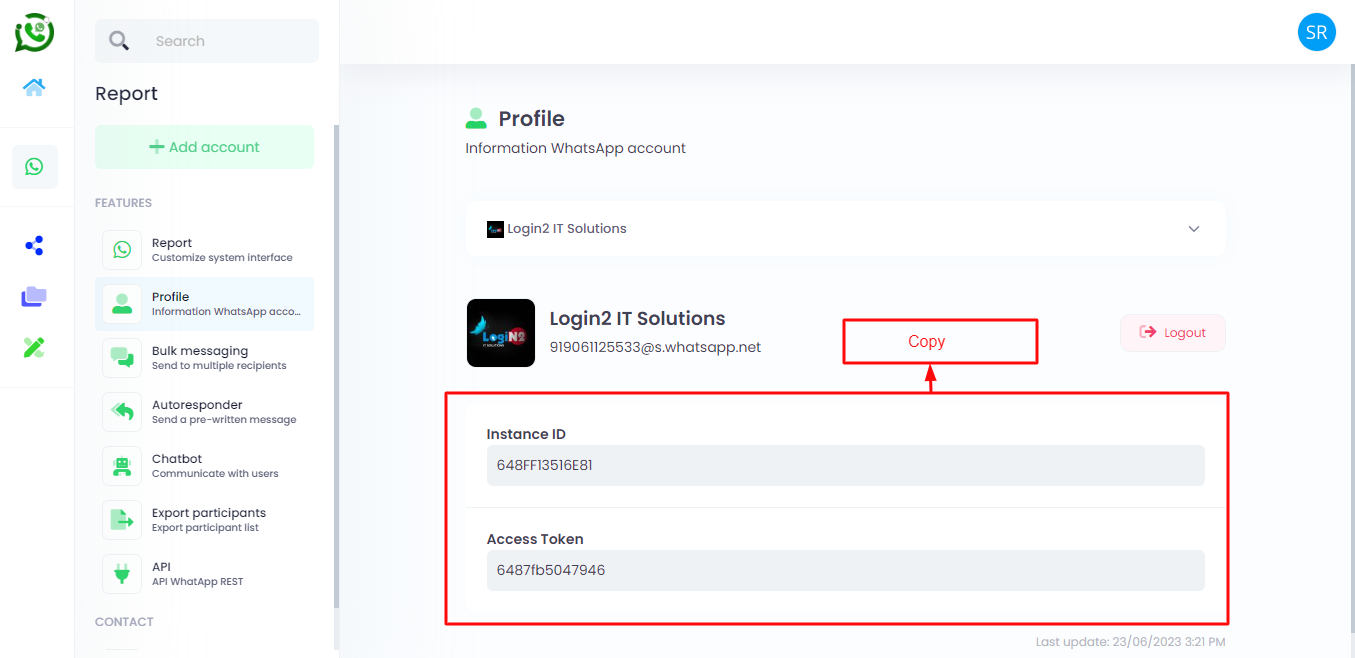Step 1 : Open the website: https://login2.online/login URL in the address bar. Press Enter to access the website
Step 2 : Locate the login form: Look for the login section on the website’s homepage.
Step 1 : Open the website: https://login2.online/login URL in the address bar. Press Enter to access the website
Step 2 : Locate the login form: Look for the login section on the website’s homepage.
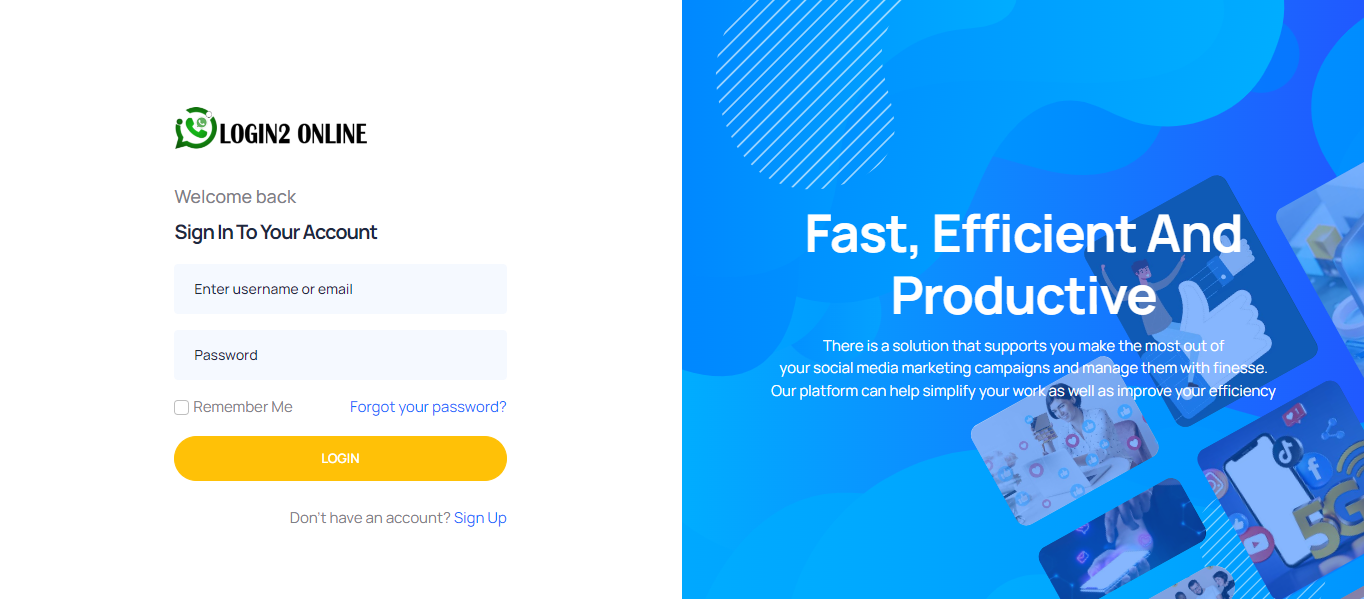
Step 3 :Enter your credentials: In the login form, you’ll typically find two input fields: one for the username/email and another for the password. Enter your username or email address in the respective field, and your password in the password field
Step 4 :Submit the form: Once you’ve entered your credentials, click on the “Login,”
Step 5 :Instantly, Dashboard Page will appear
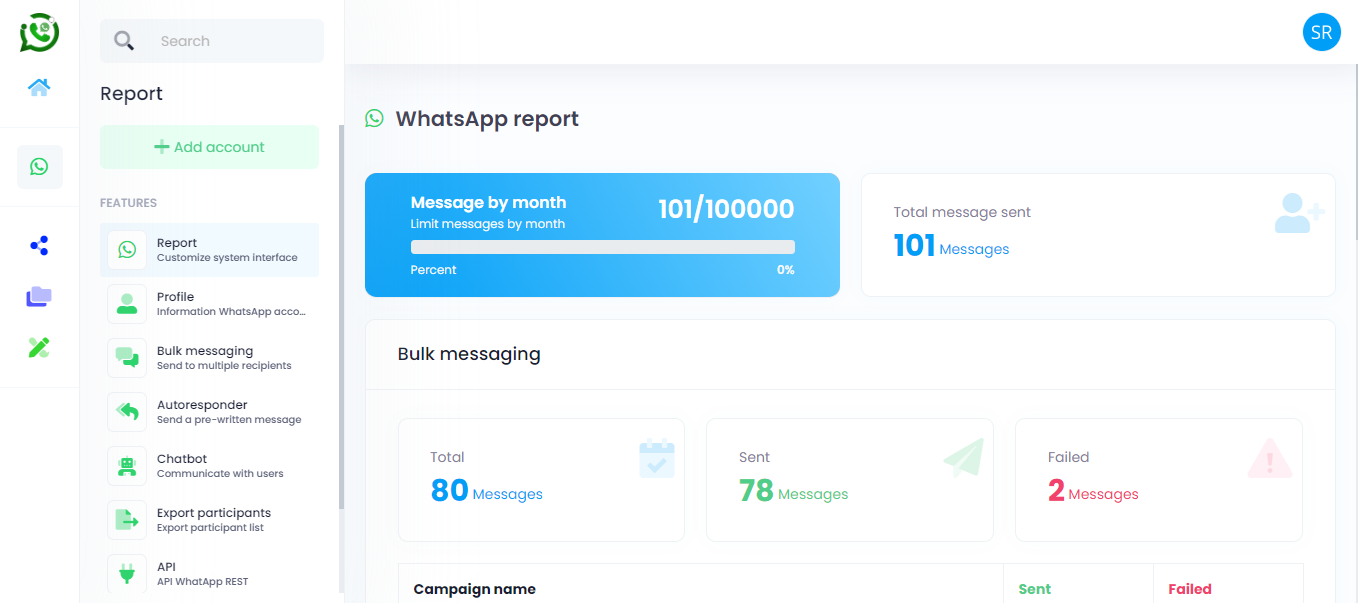
Step 6 : Now you have to select WhatsApp icon, click on it.
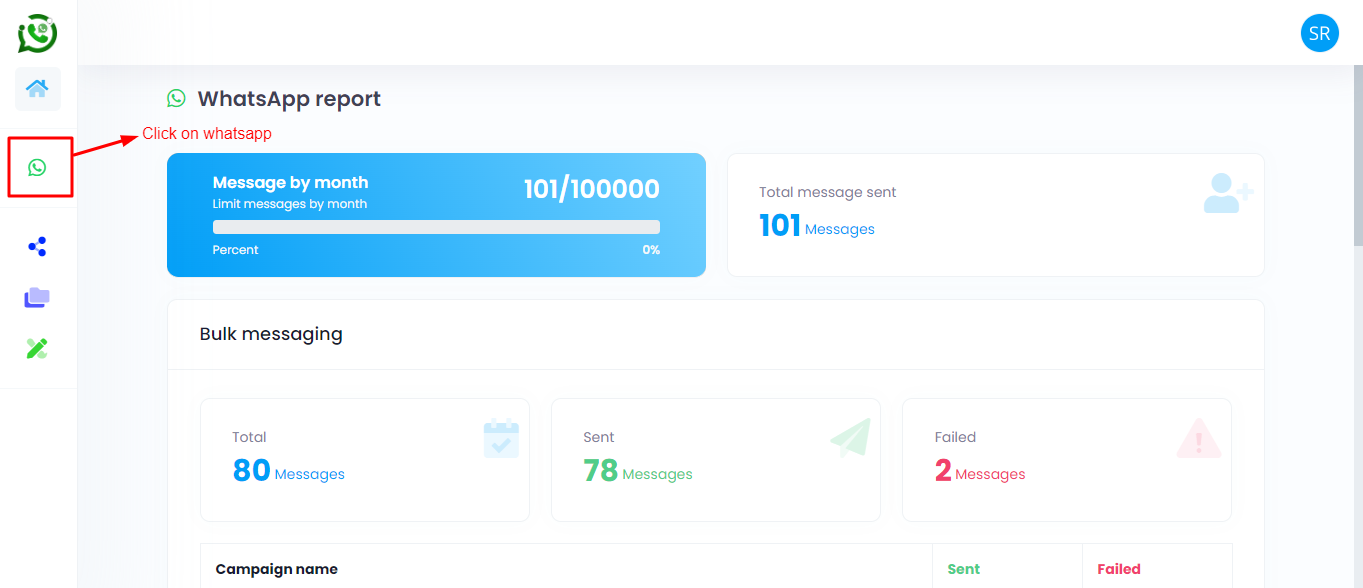
Step 7 : Now you will display a page like this
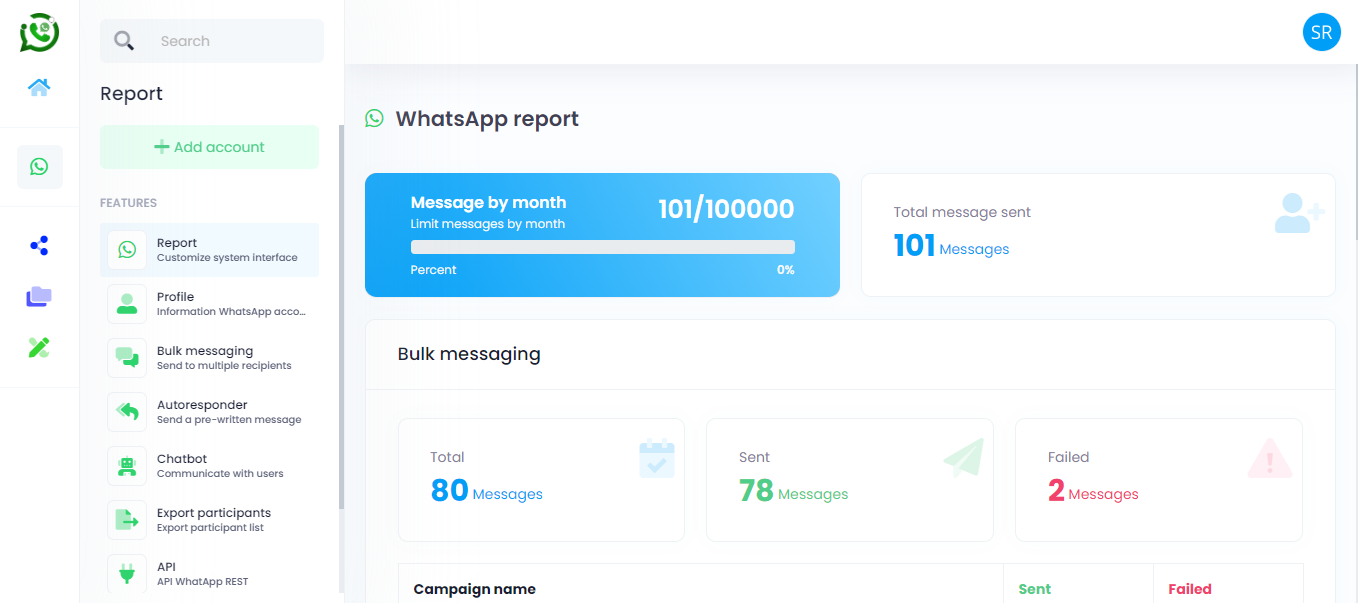
Step 8 : Click on the “+Add account” button to add an account
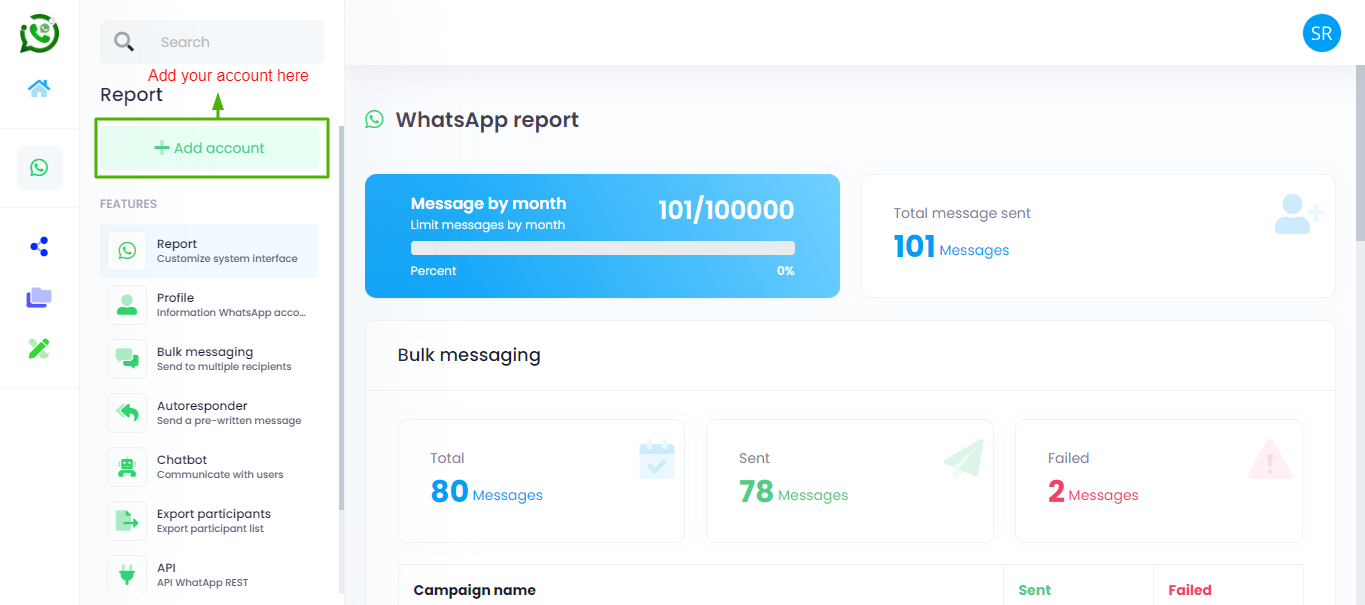
Step 9 : Scan this QR Code in your whats app
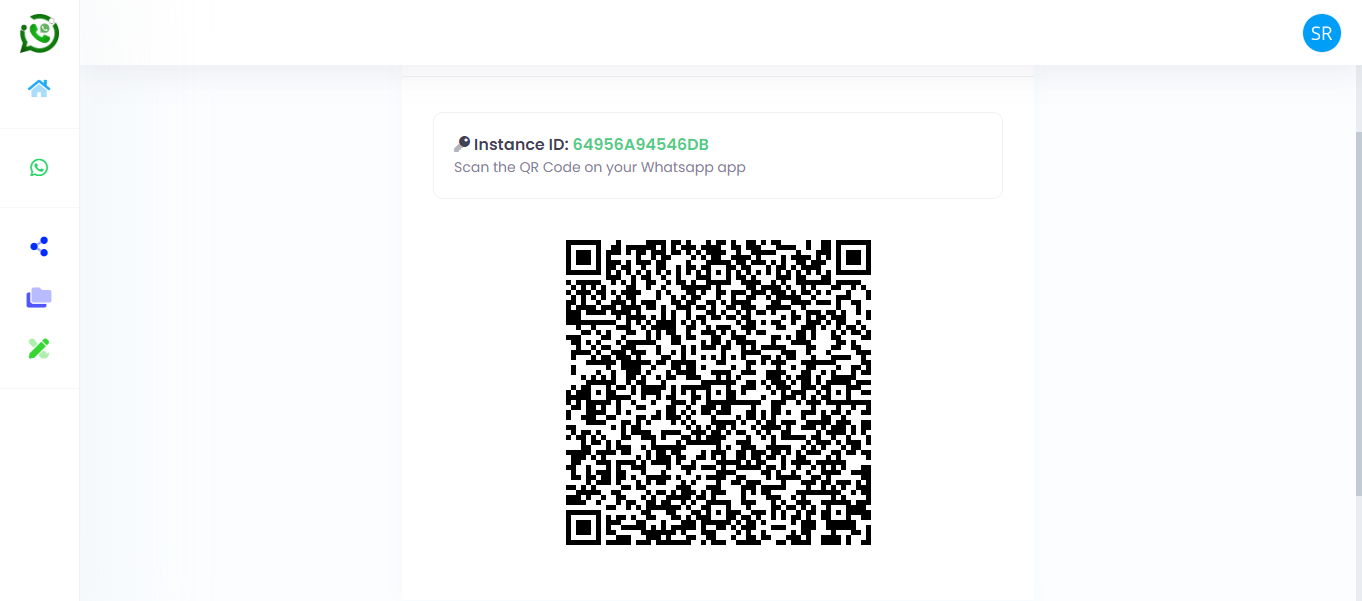
Step 10 : Your can see your linked account here in “profile”
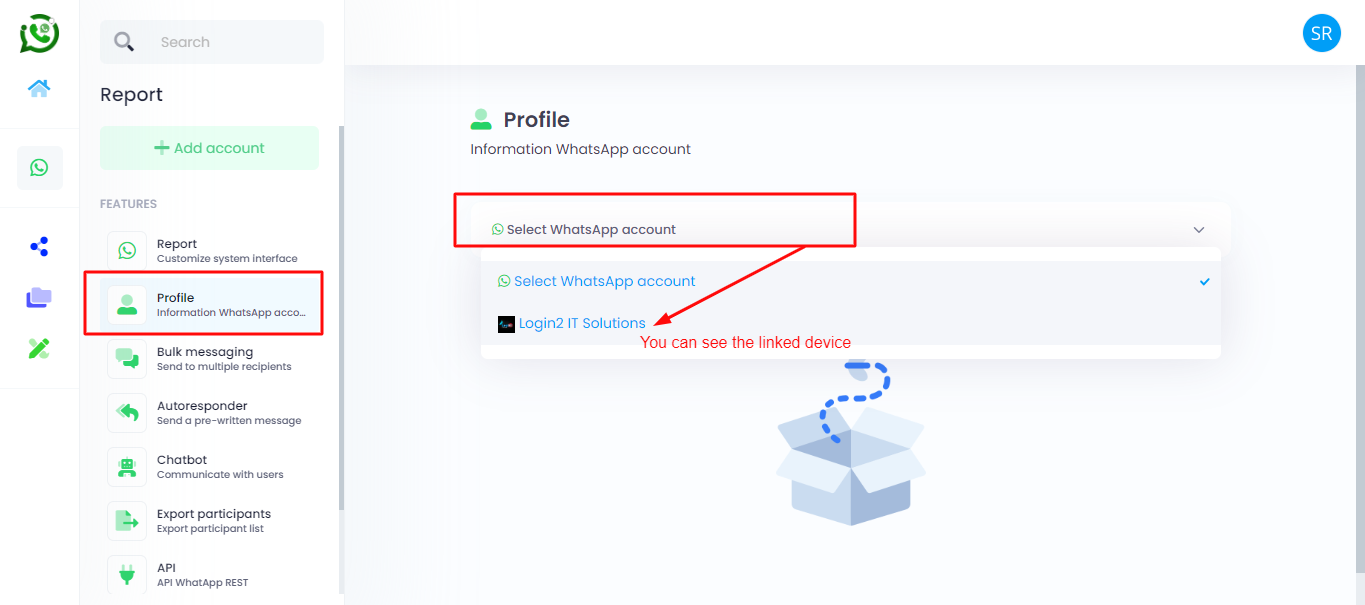
Step 11 : Click on your profile & now you can copy your Access token and instance ID for API here!